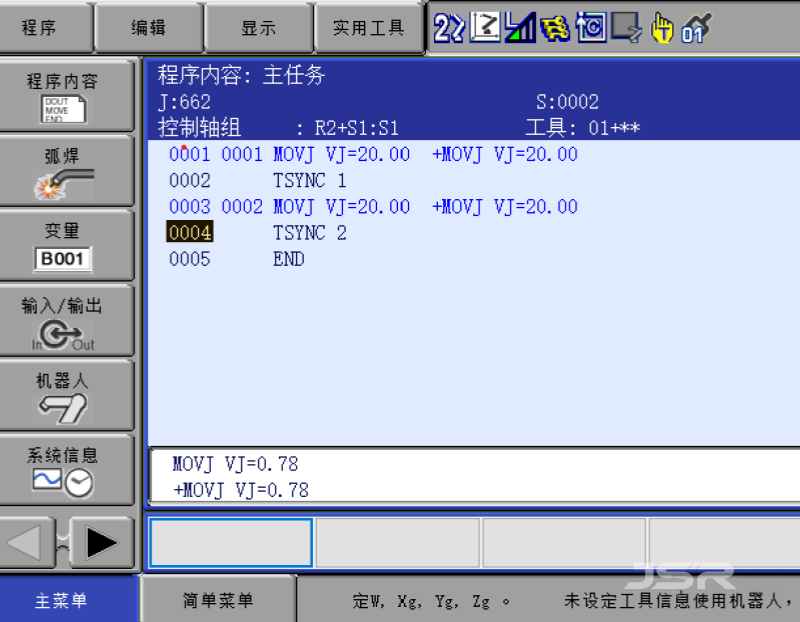When a Yaskawa robot is powered on normally, the teach pendant display sometimes displays a message saying “Tool coordinate information is not set.” What does this mean?
Tips: This guide applies to most robot models, but may not apply to some 4-axis models.
The specific message is shown in the teach pendant screenshot below: Using the robot without setting tool information can cause malfunctions. Please set W, Xg, Yg, and Zg in the tool file.
If this message appears, it’s best to enter the necessary weight, center of gravity, moment of inertia, and other information in the tool file. This will help the robot adapt to the load and optimize speed.
Note: If necessary, you can also set the tool coordinates.
At JSR Automation, we not only deliver Yaskawa robot solutions but also provide professional technical support and customization — ensuring every system runs reliably in your production.
Post time: Aug-16-2025